1) Going to the loo so I didn't get distracted mid-lesson
2) Making a coffee for a caffeine boost
3) Choosing music that would block out distractions in my room
4) Turning off said music after exactly 1 minute and 16 seconds
5) Signing out of instant messenger
I hadn't really given 'How to master Photoshop in just one week' a proper look until today and I discovered that it's actually not a tutorial but a big collection of links to helpful tutorials in an order that gradually advances in skill.
First up was getting to grips with Photoshop, I've been dabbling in Photoshop for about a year now so I'm already quite familiar with the layout and tools, but I'm not skipping any steps so I speedily skimmed through this part.
Next I learnt about layers, selections, transformation and colour correction. The most useful things that came out of this was the ability to quick-mask and transforming layers. I would normally use the polygonal lasso tool to make selections but using the quick-mask function and my handy Wacom tablet I was able to make nicer, more accurate and realistic selections, as demonstrated below on my friend Simon's head.
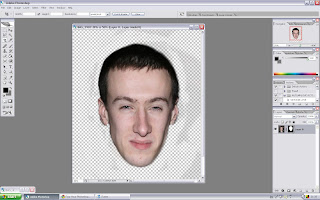
I then moved on to adding Simon's head to an existing photograph of Josh, using the handy transform tool to manipulate his noggin to fit on top of Josh's body. It seemed to work, and although the lighting isn't perfect it's not bad for a first try right?

I'm going to skip a few steps next and move on to 'Vector tracing with the pen tool', this is something closer to what I want to produce in Photoshop so I shall report back after I've given that a go.
Update: Just before I go to bed and end the first day of my week long Photoshop quest, here's what I managed to produce from a quick vector drawing tutorial:
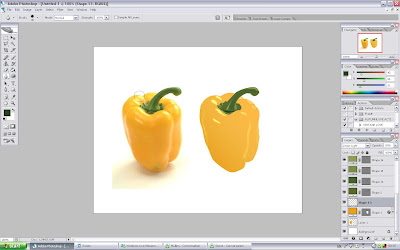


No comments:
Post a Comment